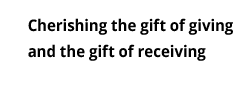1. For First-Time Customers
Before you start shopping you are required to create an account. Once you create an account your information will be stored in our database.
STEP 1 ◥
If You are a First-time shopper, Please create a Senka account
"Sign Up" link. Then you will be asked to fill in information (Name, email, address, etc.) Next you will be asked to create a password, then confirm your password on the next page. The next step is to click "Submit the Information."
STEP 2 ◥
Registration Confirmation
"You have successfully created your account"please double-check that you can access "My Account" on the top right
STEP 3 ◥
Registration Change (If necessary)
"My Account"you can change your password, see your order history, etc. In addition, if you register the recipient in this step, it is possible to skip the recipient address step when ordering your products.
2. For Returning Customers
If you already have an account, please make sure to "Log In" to your account before shopping. You can access your information and your past recipient information so it is very useful
STEP 1 ◥
Log In
Click the "Log In" on the top-right. Then sign in with your email address and password in the next page.
STEP 2 ◥
To Check Login
To double-check if you have successfully logged in to your account, make sure there is a "My Account" link on the top-right. When there is, You’re ready to shop!
3. Shopping
STEP 1 ◥
Please choose from the following categories
Gifts to Japan
Domestic Gifts
STEP 2 ◥
To view product details, please click on the photo or order link.
STEP 3 ◥
When you have decided on the product please enter the occasion (when applicable) and quantity.
If the recipient is already registered please select a "Recipient address" from the drop down option. If it’s a new address that you haven’t registered, please click the "Add New Address" from the bottom-left and input the necessary information, then click "next."
STEP 4 ◥
"Order Summary/Procedure" link, and then your order summary will show up. Upon double checking the information please click "Checkout" to finalize the order.
4. Payment Information
STEP 1 ◥
If you are already a registered user please make sure to "Log In" first. Then your information and your recipients information will be available from the database so it is very useful.
STEP 2 ◥
Please choose a payment option
Online Orders
We are only able to accept credit card payments for online orders.
Phone Orders
We are only able to accept credit card payments for phone orders.
Fax Orders
Download the order form online and fax us the order form to (213) 621-4087. We are only able to accept credit card payments for fax orders.
Mail Orders
Insert a personal check, money order or credit card information along with your order form.
We'll present you with 1 point for every $25 you spend! The day after earned, 1 point can be used as $1.
If you earn 40 points you'll receive a bonus $10, for a usable total of $50.
This can not be combined with other special offers. To use your points please leave a comment in the comment section during checkout. To check your current point total, please send us an email.
email address: senkala@senka.com
Shipping & Return Policy